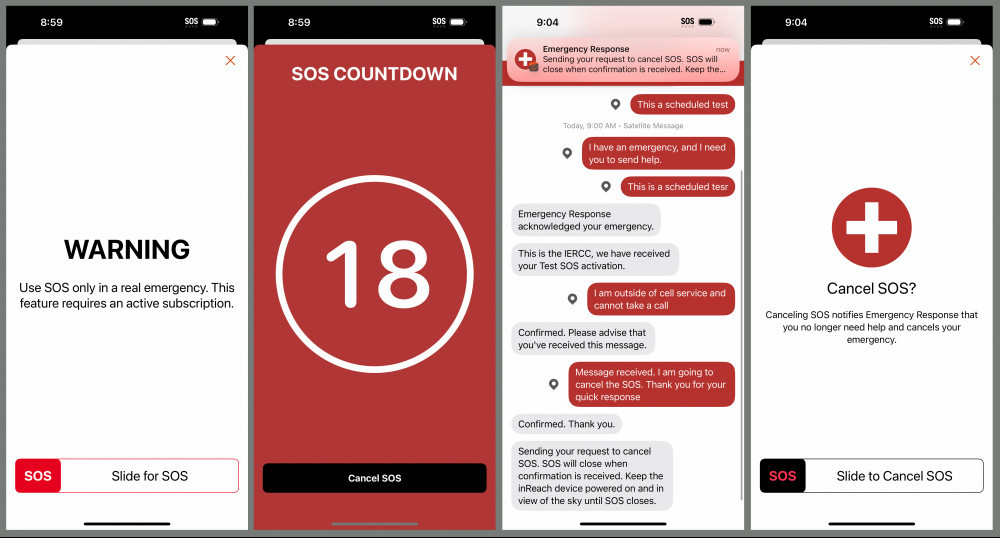Watch this Garmin GPSMAP 67i SOS Test with IERCC. It gives me a lot more confidence if I ever find myself in need of a real rescue.
Click on this link to schedule and IERCC SOS test. Schedule an IERCC SOS test
Open the Cover on the 67i and Depress the SOS Button
Wait for about three seconds and the IERCC will contact you back within about 30 seconds to one minute, from the experiences with my two SOS tests.
SOS Screenshots with the IERCC
The IERCC will respond quickly. Provide them with as much information as possible so they can activate the right resources for your search and rescue team.
Final Thoughts
Don’t be apprehensive with scheduling these tests. Make sure you schedule them at least 72 hours in advance. You’ll be happy you scheduled the test, as it will give you greater confidence in the future if you ever need to use it.
Check out this YouTube video of the SOS test with IERCC.
- Large 3” sunlight-readable color display for easy viewing
- Enable two-way messaging and location tracking via the 100% global Iridium satellite network, and trigger an interactive SOS to Garmin Response℠, a 24/7 staffed emergency response coordination center (active subscription required; some jurisdictions regulate or prohibit the use of satellite communications devices)
- Access preloaded TopoActive mapping from Garmin, view satellite imagery, and navigate with multi-band GNSS support and sensors
- When paired with your compatible smartphone, you can access active weather forecasts and Geocaching Live
- Use with the Garmin Explore website or app on your compatible smartphone to help you plan trips and more
- Get access to a wide variety of premium mapping content delivered directly to your device via Wi-Fi technology with an Outdoor Maps+ subscription
This product was presentation was made with AAWP plugin.
Return to Home Page